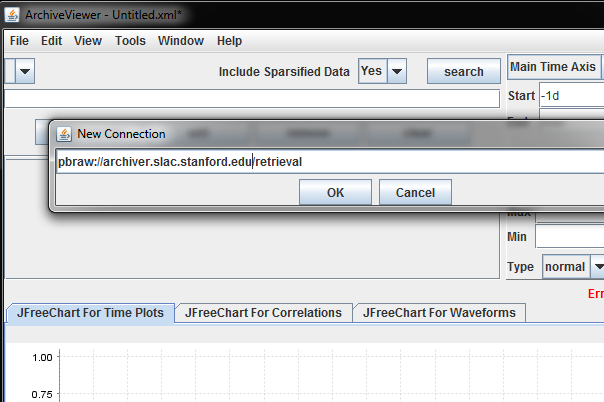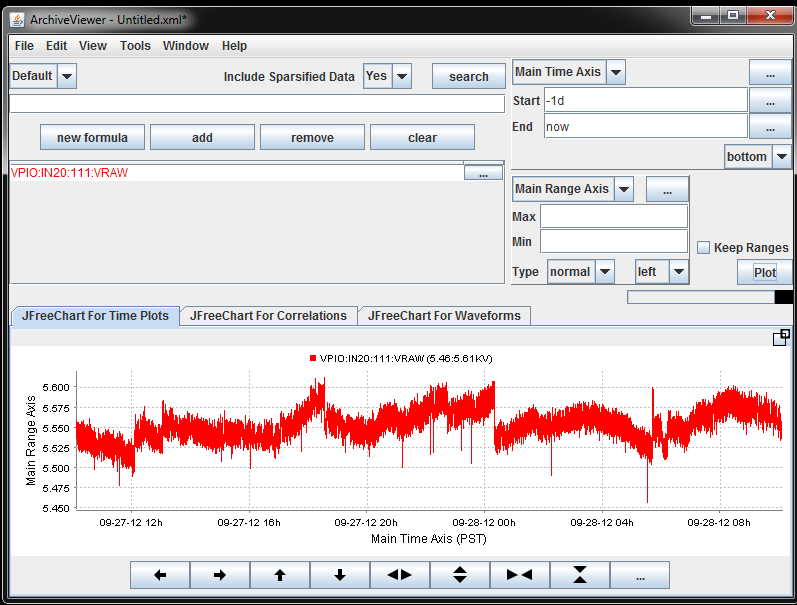Retrieving data using the ArchiveViewer
The EPICS Archiver Appliance comes with a client plugin for the ArchiveViewer that enables the user to retrieve and display data in the ArchiveViewer using the PB/HTTP protocol. To download a version of the Archive Viewer with the client plugin for the EPICS Archiver Appliance, please see the Download's section.
To retrieve data, start the Archive Viewer and connect to the EPICS Archiver Appliance using a URL that looks like sopbraw://archiver.slac.stanford.edu/retrieval.
This URL is generated by replacing the string http with the string pbraw in the data_retrieval_url element of your appliances.xml.